Sentinel
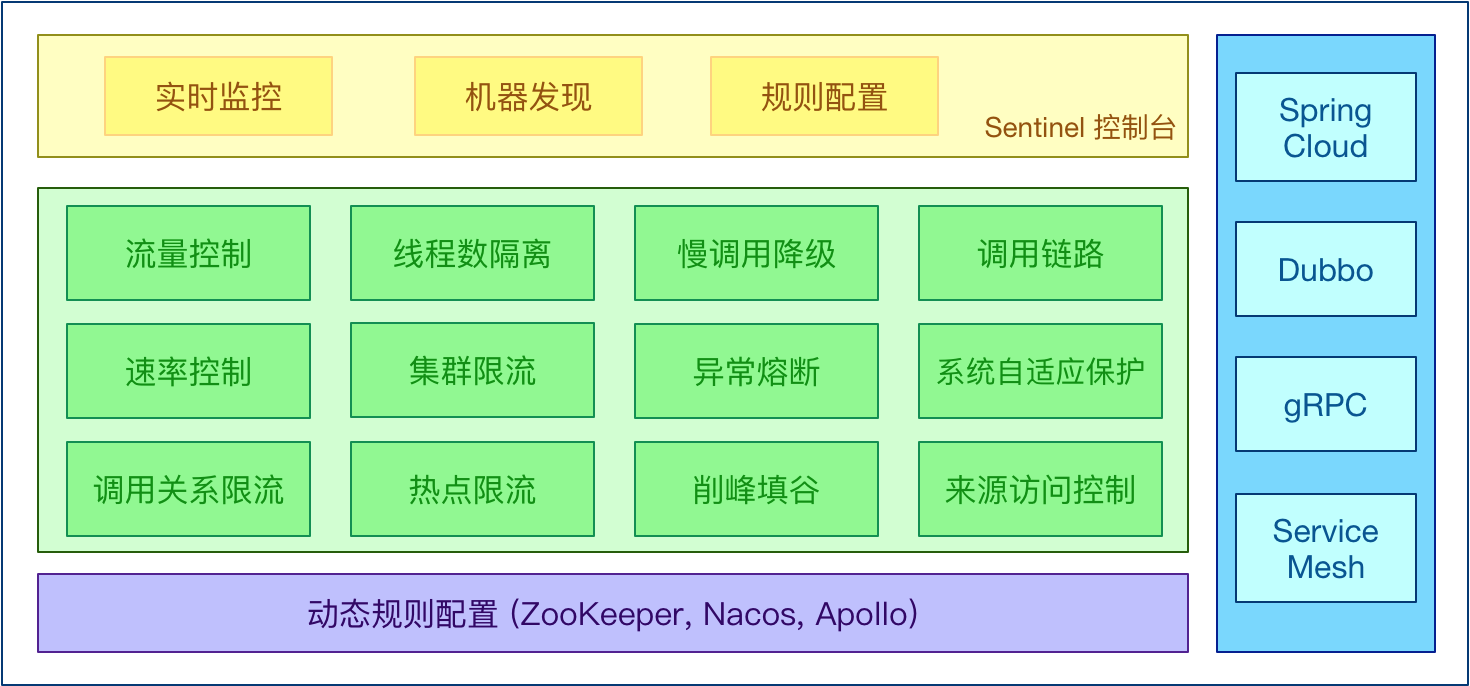
Sentinel 分为两个部分:
- 核心库(Java 客户端):不依赖任何框架/库,能够运行于所有 Java 运行时环境,同时对 Dubbo / Spring Cloud 等框架也有较好的支持。
- 控制台(Dashboard):基于 Spring Boot 开发,打包后可以直接运行,不需要额外的 Tomcat 等应用容器。
官方文档:https://github.com/alibaba/Sentinel/wiki
学习文档:https://www.iocoder.cn/Spring-Cloud-Alibaba/Sentinel/?self
使用注意事项和总结
整合Spring Cloud Alibaba Sentinel
xml
<dependency>
<groupId>com.alibaba.cloud</groupId>
<artifactId>spring-cloud-starter-alibaba-sentinel</artifactId>
</dependency>xml
<dependency>
<groupId>org.springframework.cloud</groupId>
<artifactId>spring-cloud-starter-openfeign</artifactId>
</dependency>yaml
spring:
application:
name: demo
cloud:
# Sentinel 配置项,对应 SentinelProperties 配置属性类
sentinel:
enabled: true # 是否开启。默认为 true 开启
eager: true # 是否饥饿加载。默认为 false 关闭 [默认情况下,Sentinel 是延迟初始化]
transport:
dashboard: 81.68.218.181:8858 # Sentinel 控制台地址
filter:
url-patterns: /** # 拦截请求的地址。默认为 /*
feign:
sentinel:
enabled: true # 开启 Sentinel 对 Feign 的支持,默认为 false 关闭。
resttemplate:
sentinel:
enabled: true # 开启 Sentinel 对 resttemplate 的支持,默认为 true 开启。java
@Configuration
public class RestTemplateConfiguration {
@Bean
@SentinelRestTemplate
public RestTemplate restTemplate() {
return new RestTemplate();
}
}通过 @SentinelRestTemplate 注解,声明 Sentinel 对 RestTemplate 的支持。
另外,@SentinelRestTemplate 注解提供了 blockHandler、blockHandlerClass、fallback、
fallbackClass 属性,作用和 @SentinelResource 注解是一致的。
使用 Nacos 作为数据源
xml
<!-- Sentinel 对 Nacos 作为数据源的支持 -->
<dependency>
<groupId>com.alibaba.csp</groupId>
<artifactId>sentinel-datasource-nacos</artifactId>
</dependency>yaml
spring:
application:
name: demo
cloud:
# Sentinel 配置项,对应 SentinelProperties 配置属性类
sentinel:
enabled: true # 是否开启。默认为 true 开启
eager: true # 是否懒加载。默认为 false 关闭
transport:
dashboard: 81.68.218.181:8858 # Sentinel 控制台地址
filter:
url-patterns: /** # 拦截请求的地址。默认为 /*
# Sentinel 规则的数据源,是一个 Map 类型。key 为数据源名,可自定义;value 为数据源的具体配置
datasource:
ds1:
# 对应 DataSourcePropertiesConfiguration 类
nacos:
server-addr: loalhost:8848 # Nacos 服务器地址
namespace: dev
group-id: DEFAULT_GROUP # Nacos 分组
data-id: ${spring.application.name}-flow-rule # Nacos 配置集编号
data-type: json # 数据格式
rule-type: FLOW # 规则类型① key:为数据源名,可自定义,无特殊含义。
② value:为数据源的具体配置,对应 DataSourcePropertiesConfiguration 类,可以选择
file、nacos、zk、apollo、redis任一作为数据的数据源。这里我们选择nacos来接入 Nacos 作为数据源。
rule-type:数据源对应的 Sentinel 规则类型,在 RuleType 类枚举。这里我们设置了FLOW对应流量控制的规则。data-type:数据源的数据格式,默认为json。这里我们设置了json,所以稍后创建的 Nacos 配置集的数据格式要为JSON。server-addr:Nacos 服务器地址。namespace:Nacos 分组。data-id:Nacos 配置集编号。推荐配置集编号的命名规则为${applicationName}-${ruleType},因此这里我们设置为demo-provider-flow-rule,即demo-provider应用的流控规则。
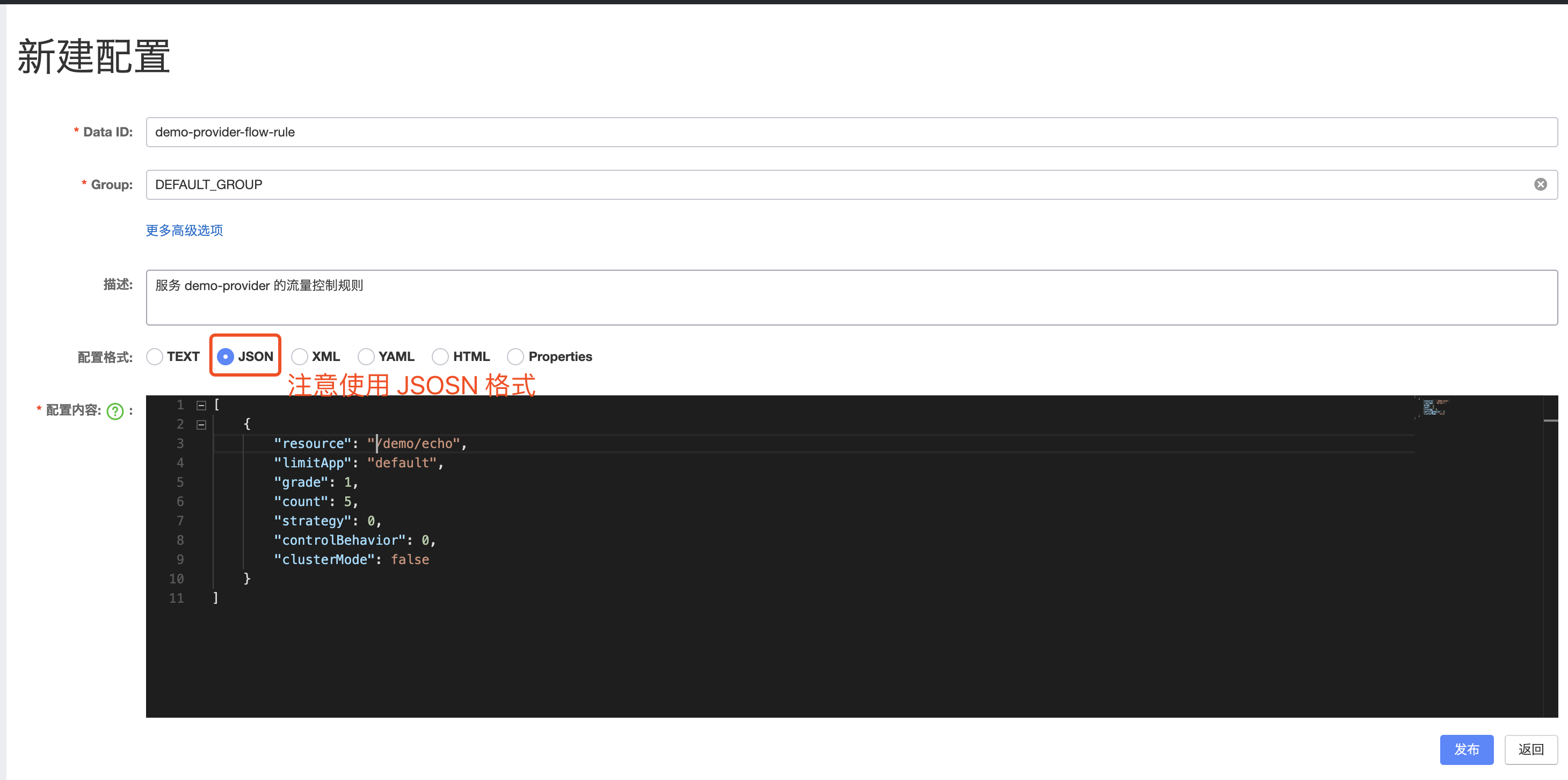
json
[
{
"resource": "/demo/echo",
"limitApp": "default",
"grade": 1,
"count": 5,
"strategy": 0,
"controlBehavior": 0,
"clusterMode": false
}
]
resource:资源名,即限流规则的作用对象count: 限流阈值grade: 限流阈值类型(QPS 或并发线程数)limitApp: 流控针对的调用来源,若为default则不区分调用来源strategy: 调用关系限流策略controlBehavior: 流量控制效果(直接拒绝、Warm Up、匀速排队)
